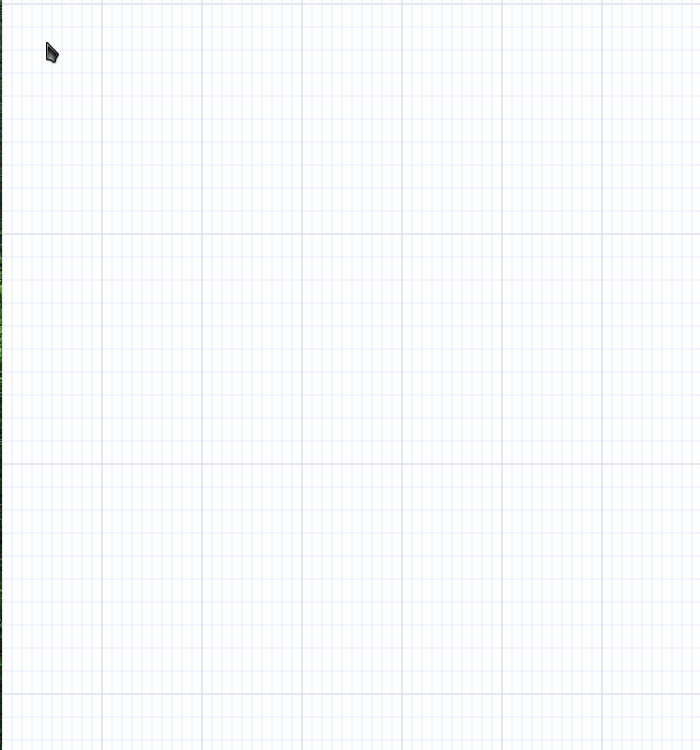Stencils and “Drag And Drop”
Stencils
You can access Stencils via “Drag and Drop”.
Asciio has bindings to open stencils in a separate instance
Start Binding: is
Then uses one of the following keys:
| bindings | action |
|---|---|
| s | select from user stencils in $HOME/.config/Asciio/stencils/ |
| d | open stencil ‘default_stencil.asciio’ from current directory |
| a | select stencil from your computer |
| 0 | open ‘elements.asciio’ from $HOME/.config/Asciio/stencils/ |
| 1 | open ‘computer.asciio’ from $HOME/.config/Asciio/stencils/ |
| 2 | open ‘people.asciio’ from $HOME/.config/Asciio/stencils/ |
| 3 | open ‘buildings.asciio’ from $HOME/.config/Asciio/stencils/ |
user stencils
User stencils are plain Asciio files.
The distribution contains a few asciio stencils in “setup/Stencils/*.asciio”, copy the ones you want to your $HOME/.config/Asciio/stencils.
You can create a new stencil directly from the file picker, just type the name of the new stencil and open it.
Drag and Drop
Binding: control + left click + drag
| Type | From | To |
|---|---|---|
| Asciio elements | Asciio | Asciio |
| Asciio elements | Asciio | text applications |
| Text | text applications | Asciio |
| URLs | URL aplications | Asciio |