Installation
asciio’s is hosted on github
Debian/Ubuntu package
No packages pre-build for distributions yet, work is ongoing.
Manual install on debian based distros.
See the OCI build instruction in Containerfile.
OCI image
user config
A user configuration is copied from ‘repo:OCI/Asciio’ to ‘/root/.config/Asciio/’, it can be modified to suit your needs.
pre-built image
The image is on github
Change <PATH_YOU_WANT_TO_SHARE>, if you want to save your files to your file system, before running the command below.
linux
podman run -it --net=host --env="DISPLAY" --volume="$HOME/.Xauthority:/root/.Xauthority:rw" --volume="$HOME:<PATH_YOU_WANT_TO_SHARE>" ghcr.io/nkh/p5-app-asciio:release asciio
Jypiter notebook
Example of installation and testing.
windows wsl
If using Podman, add github repository to podman in ‘/etc/containers/registries.conf’
[registries.search]
registries = ['ghcr.io']
Install an Xserver in windows. I used VcXsrv and disabled access control.
The IP of Xserv was not correct. Had to use this, to have it report the Windows host virtual IP:
export DISPLAY=$(ip route | grep default | awk '{print $3}'):0
podman run -it --net=host --env="DISPLAY" --volume="$HOME:<PATH_YOU_WANT_TO_SHARE>" p5-app-asciio:release asciio
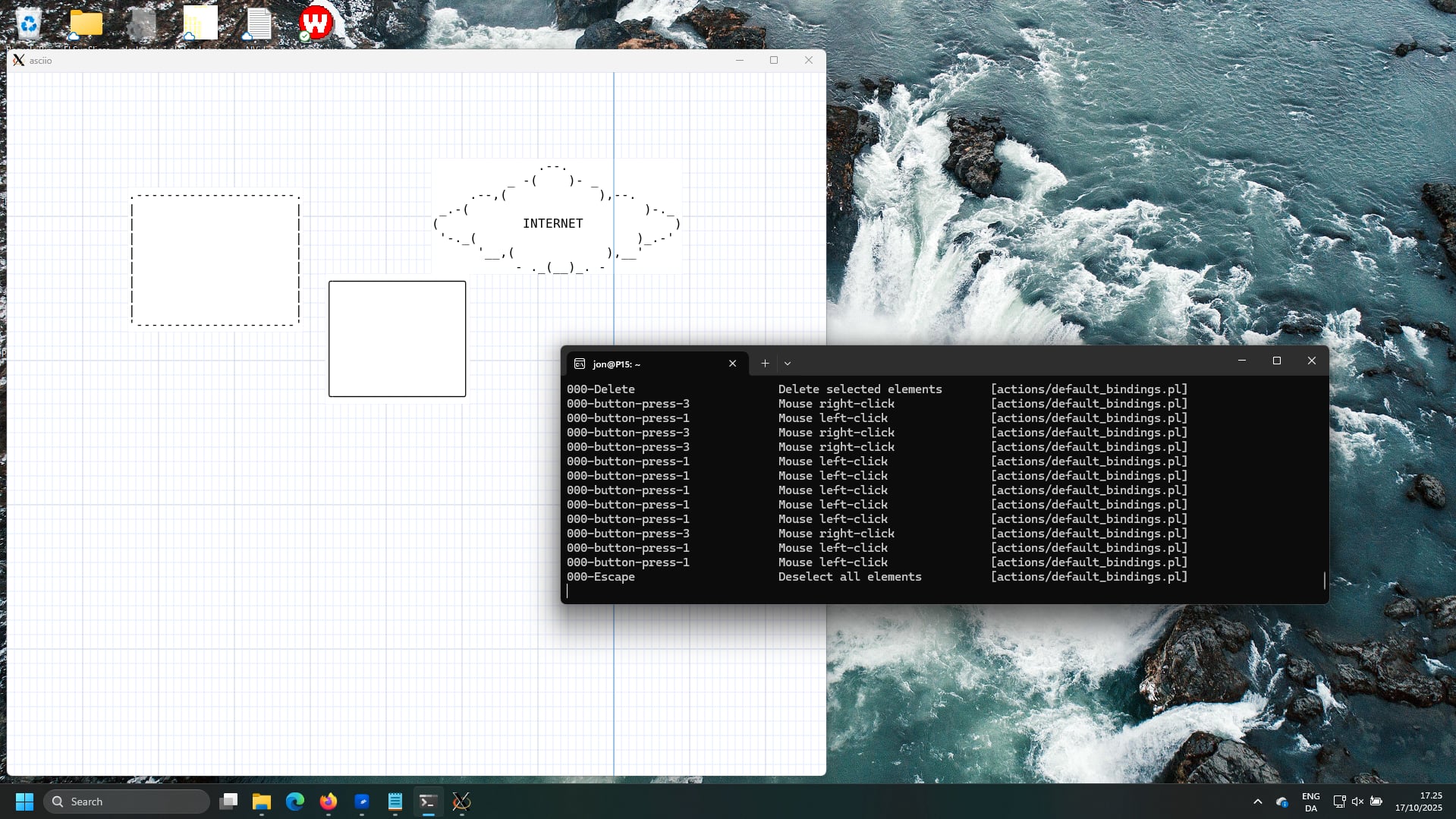
Windows
In the windows environment, you can use asciio through msys2 or WSL or cygwin.
windows msys2 package
P5-App-Asciio-msys2, Here are the complete packaging and installation instructions.
WSL
The use of WSL is not much different from the Linux environment.However, there are some things that need attention. This link talks about how to connect to the WSL environment and execute GUI programs through remote connections under Windows.
Cygwin
- First install Cygwin.
- Make sure the following components are installed correctly
- x11
- perl
- Gnome
- gun-make
- gcc-g++
- Search for “gcrypt” in all the packages to be installed, and install all the packages that appear.
- Install all dependent modules of asciio
Pay attention when installing perl modules, some may be installed through cpan, but some cannot, and can only be installed manually.
When compiling, the Makefile of several modules has an unrecognized option
-lnsl. removed it when install it manually.
Start asciio by the following method:
startxwin >/dev/null 2>&1 &
export DISPLAY=:0.0
asciio