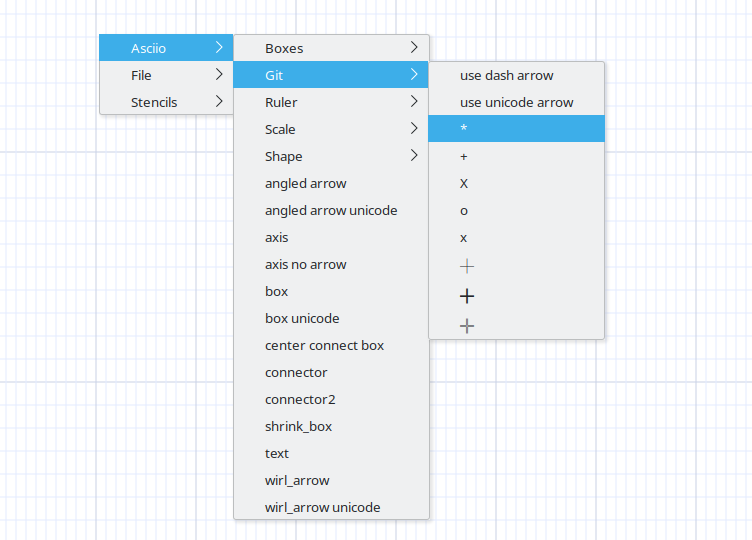git
.*-----*------------------------------*
/ \
/ \
*------*---------*-----BETA---. \
\ \ \
\ .-----. ' \
.-------------. *---| fix |---*-----RELEASE 1.3------>*-----*---------*
| Release 2.0 | '-----' \ / /
|-------------| \ / /
| changes |-------------------> '---*-------*--------------*------*
| tag: ... | \ /
| eta: ... | \ /
'-------------' *-------'
The git mode allows you to draw git graph quickly.
The git mode redefines some bindings to allow you to work faster. Only the bindings listed below are available when editing.
| action | binding |
|---|---|
| Exit git mode | «Escape» |
| Undo | «u» |
| Insert and link node | «g» «right-click» |
| Change arrow direction | «d» |
| Add box | «b» |
| Add text | «t» |
| Add arrow | «a» |
| Select objects | «left-click» |
| Edit Selected element | «Return» «double-click» |
| Delete elements | «Delete» «x» |
| Flip hint lines | «h» |
| Display popup menu | «alt+right-click» |
When you insert and link a node:
- if nothing is under the pointer or selected, it will insert a commit node
- if a node is selected and nothing under the pointer, it will insert a new node and connect with the previously selected node
- if a node is selected and the pointer is over a node, it will link the nodes
Let’s create a git graph.
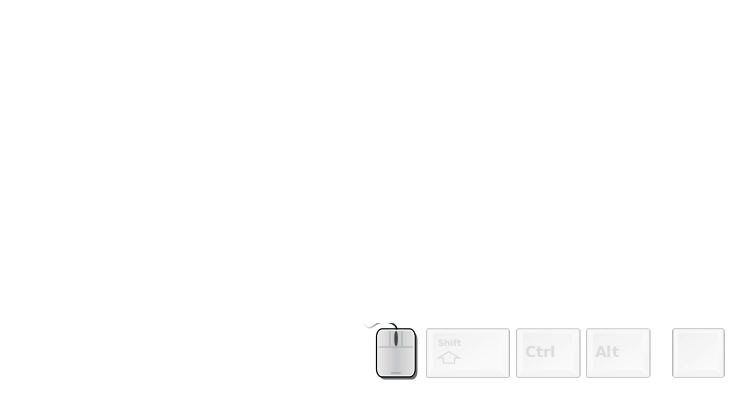
You can export the text and use it in our documentation
.----------------------------------.
| feature branch |
| |
| *-------------------* |
| / \ |
| / \ |
'----/-------------------------\---'
/ \
*---------*---------*---------*---------*---------*
^ ^
| |
| |
| |
we need a new we want to merge here
feature branch
or you can generate some fancy SVGs for a presentation.
The connector and arrow type of the git mode can be changed.
In the user configuration for the connector,
GIT_MODE_CONNECTOR_CHAR_LIST => ['*', 'o', '+', 'x', 'X', '┼', '╋', '╬'],
or in the popup menu for both.