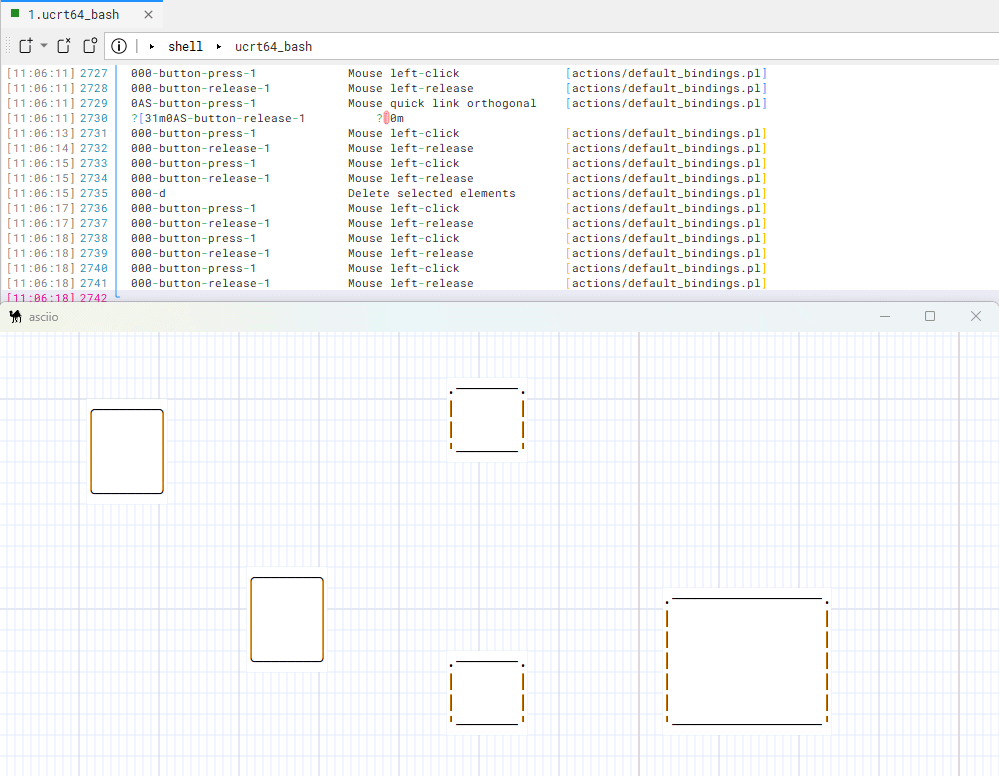Changing element attributes
Element attributes control how elements are rendered.
Example attributes:
- character to use to draw a box
- ASCII or Unicode characters
- filled shapes or not
- …
Using the context menu in the GUI
Only one element attributes can be changed.
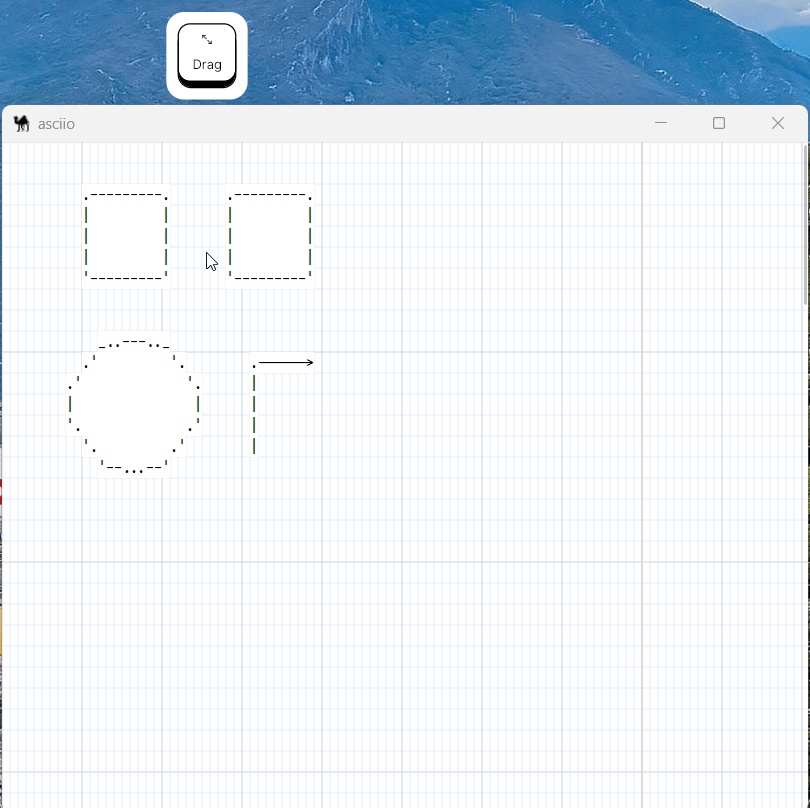
Using the keyboard bindings
Multiple elements can be selected and modified.
Binding:
- «e» enters the element operation group
- «?» sub group for the element you want to change
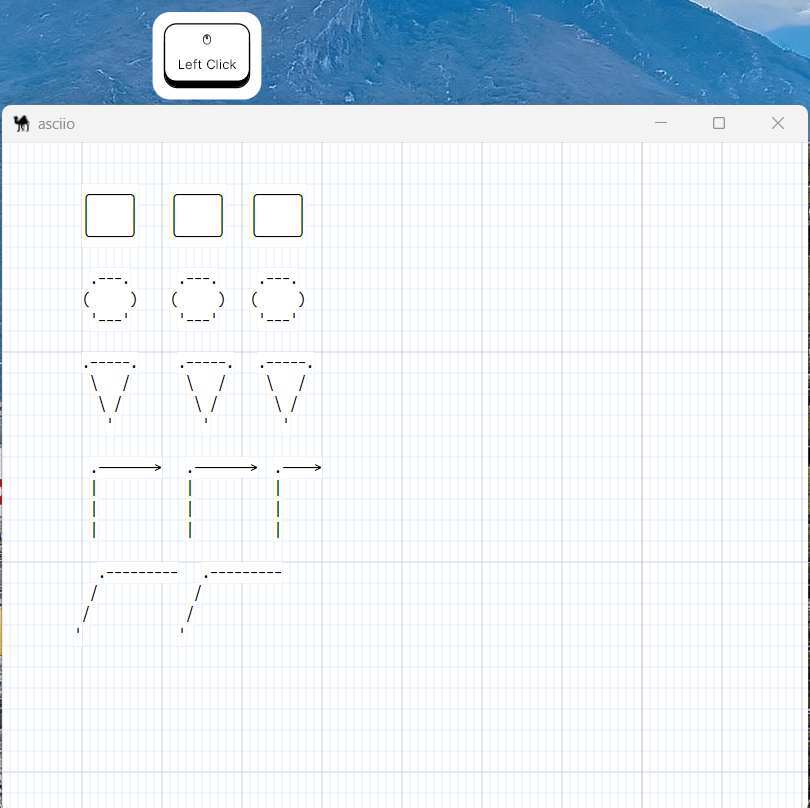
Copy-Paste attributes to other elements
Also under the element operation group, there are two operations:
Copy the attributes from an element
Select one element then :
Binding:
- «e» enters the element operation group
- «c» copy the attributes
Paste the attributes
Select one or more element then :
Binding:
- «e» enters the element operation group
- «p» paste the attributes
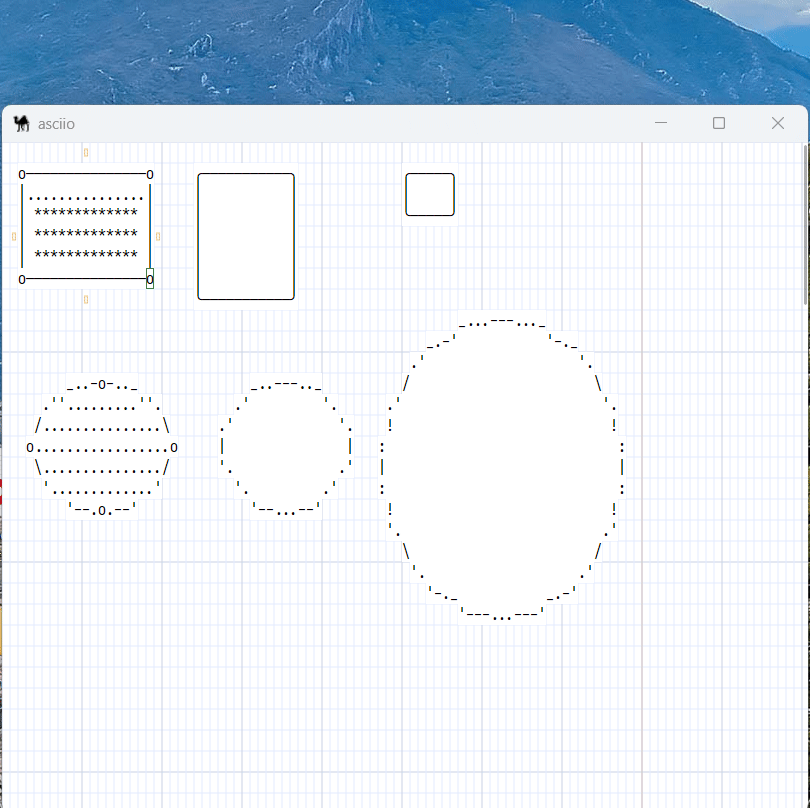
Paste the control attributes
Select one or more element then :
Binding:
- «e» enters the element operation group
- «Shift+P» paste the control attributes
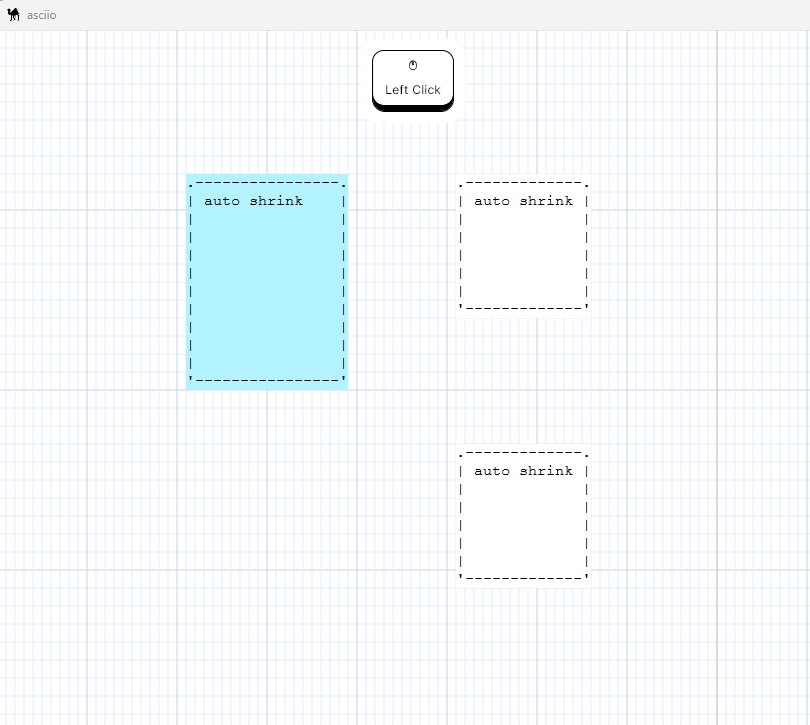
The control attributes of the element are as follows:
- AUTOCONNECT_DISABLED
- OPTIMIZE_DISABLED
- CROSSOVER_DISABLED
- NOT_CONNECTABLE_START
- NOT_CONNECTABLE_END
- ALLOW_BORDER_CONNECTION
- AUTO_SHRINK
- RESIZABLE
- EDITABLE
interactive wirl arrow
The following bindings make it easy to interactively work with a wirl arrow:
Binding:
- «Ctrl+Alt+mouse-1» Wirl arrow add section
- «Ctrl+Alt+d» Wirl arrow insert flex point
- «Ctrl+Alt+motion» Arrow to mouse
They will used the currently copied appearance and control properties.
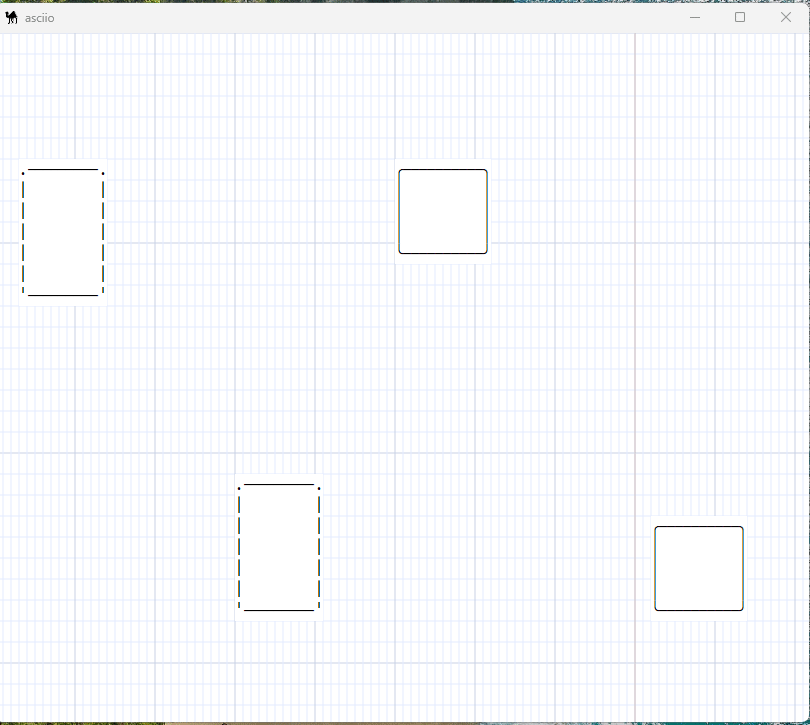
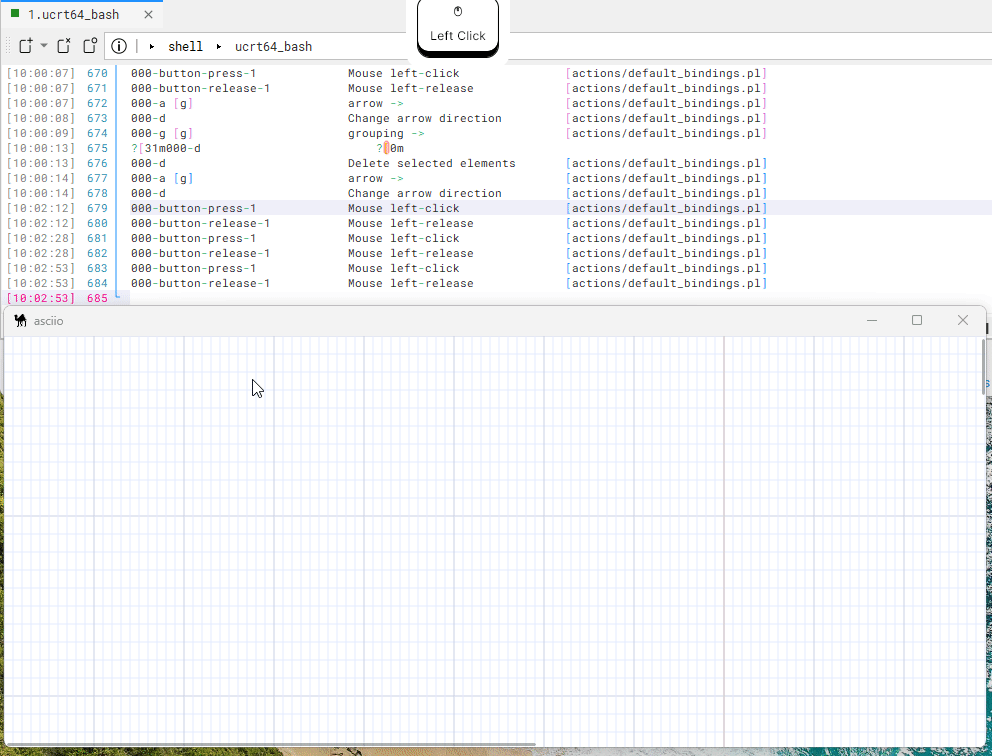
Mouse Quick link and Orthogonal quick link
See: mouse
Quick links and Orthogonal links use the current appearance properties.